Controls for Sekiro: Shadows Die Twice refer to the the input mechanisms to move your character and interact with the game. Below are details on the default configuration for Xbox One, PS4 and PC. You can use Combat Arts by pressing both R1 and L1 at the same time.
Players can customize their controller scheme by using the in-game settings.
Sekiro: Shadows Die Twice Controls
Playstation 4 Controls
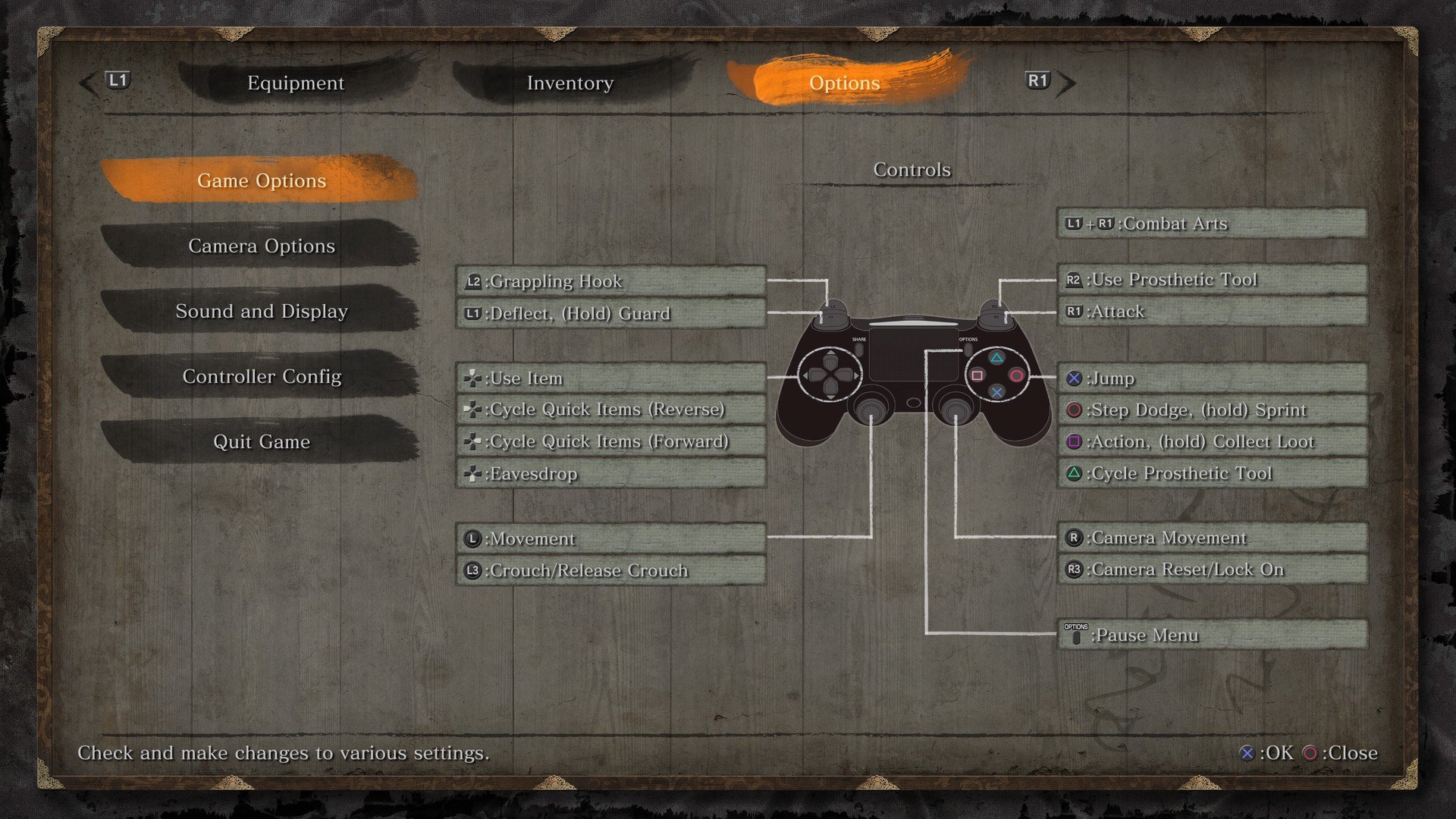
- X: Jump
- Circle: Dodge
- Square: Interact
- Triangle : Change Tool
- R1: Attack
- RT / R2: Use Tool
- R3: Lock on
- L1: Block / Parry
- L2: Grapple Hook
- L3: Crouch
- D-pad right and left arrows : Cycle through items
- D-pad Up Button : Use item
Xbox One & PC Controls
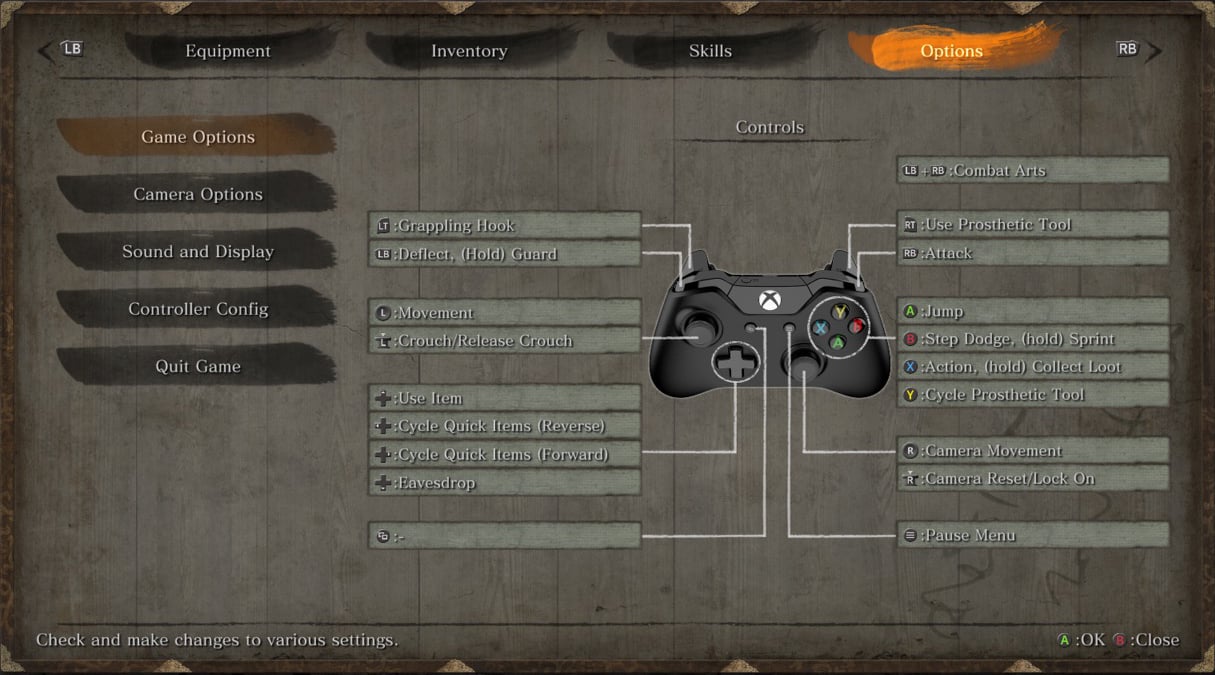
- LT: Grappling Hook
- LB: Deflect, (Hold Guard)
- L: Move
- Press L: Crouch/Release Crouch
- Up Arrow: Use Item
- Left Arrow: Quick Item Reverse
- Right Arrow: Quick Item Forward
- Down Arrow: Eavesdrop
- LB+RB: Combat Arts
- RT: Use Prothetic Tools
- RB: Attack
- A: Jump
- B: Step Dodge, (Hold) Sprint
- X: Action, (Hold) Collect Loot
- Y: Cycle Prothetic Tool
- R: Camera Movement
- Press R: Camera Reset/Lock On
PC Controls
- Space: Jump
- LShift: Dodge, sprint (hold), Drop down
- E: Interact, gather Coins (hold)
- Z : Change Tool
- Left-click: Attack
- LCtrl: Use Tool
- Middle-click: Lock on
- Right-click: Block / Parry
- F: Grapple Hook
- Q: Crouch
- X, C: Cycle through items
- R: Use item
- V: Eavesdrop
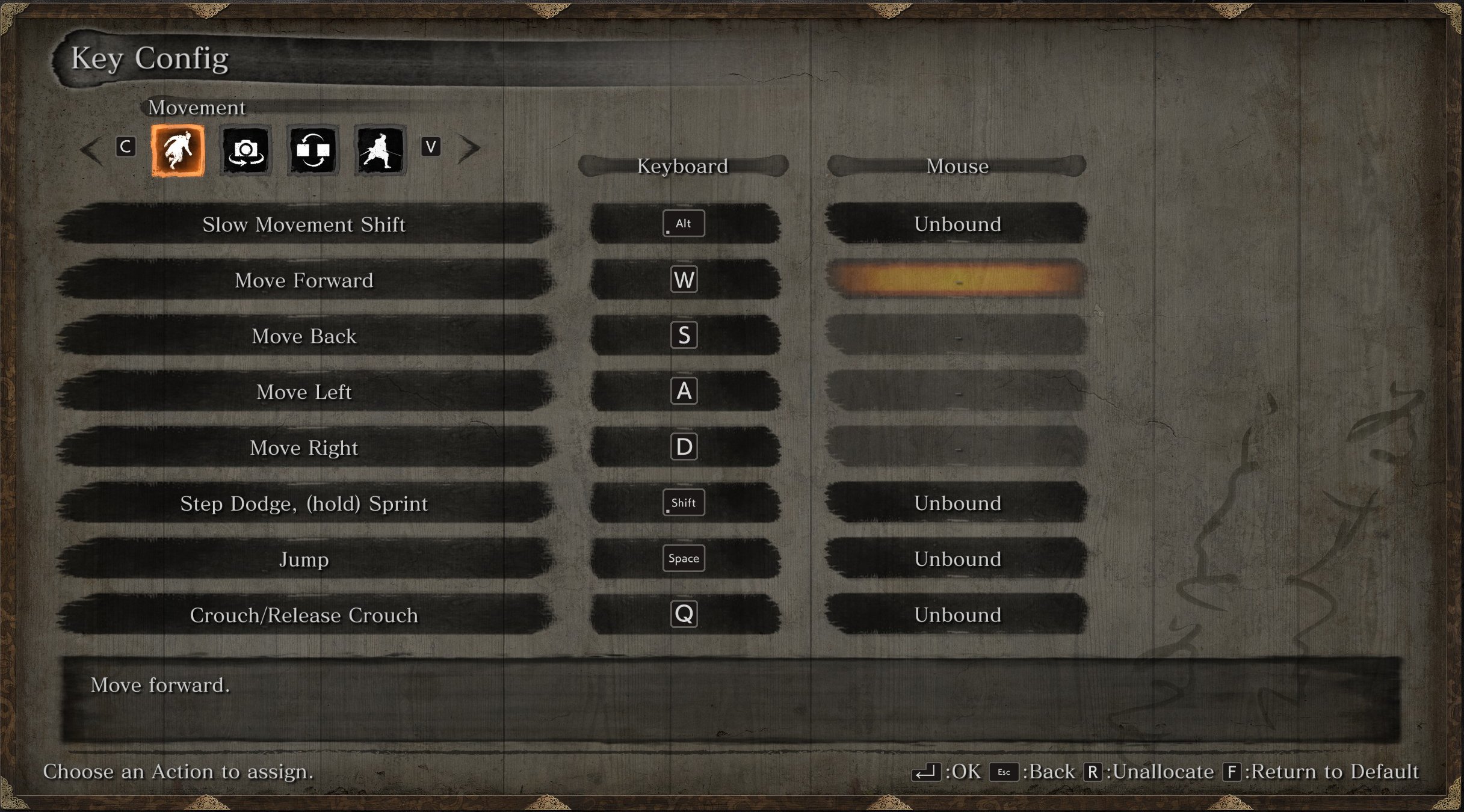
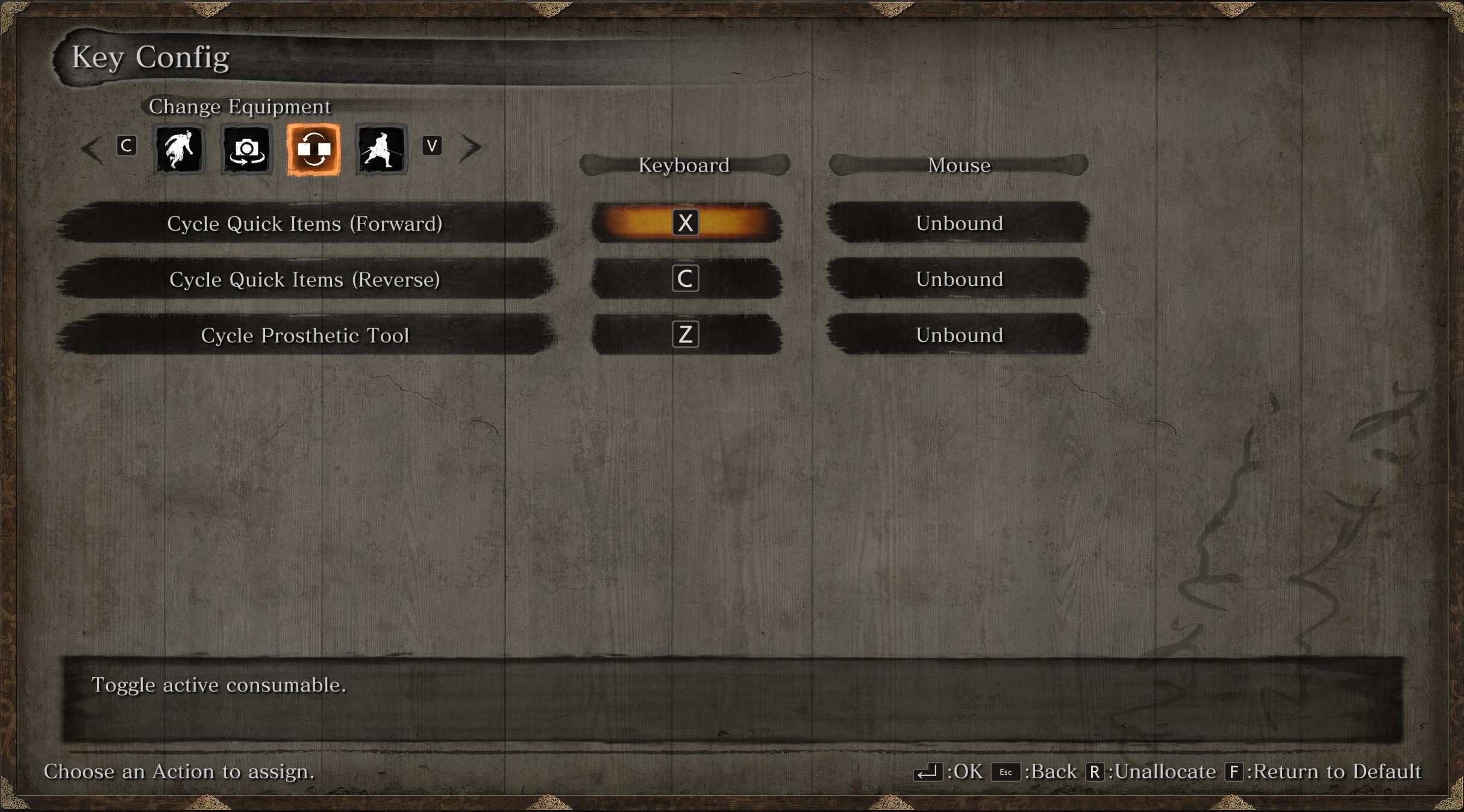
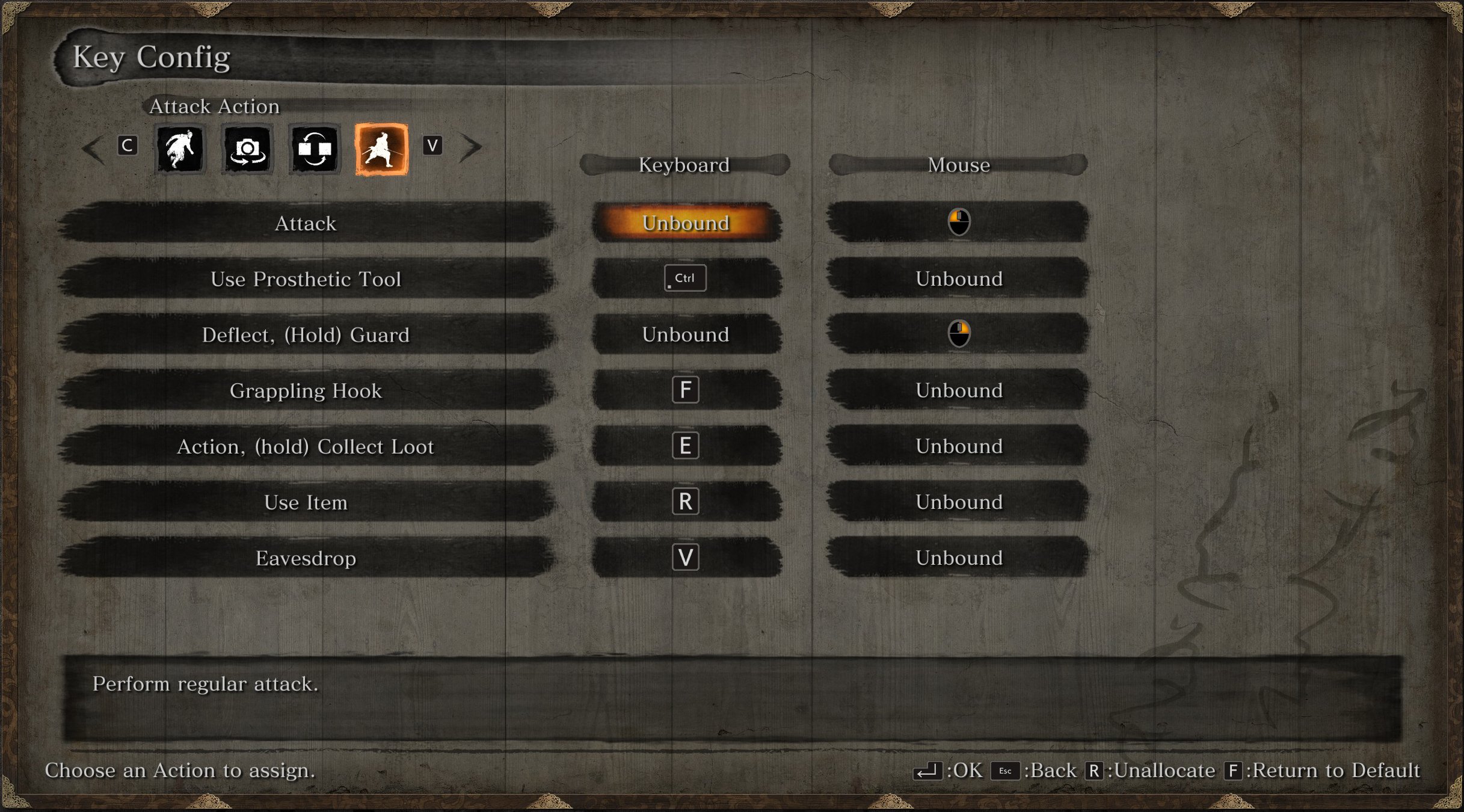
 Anonymous
Anonymous
 Anonymous
Anonymous
 Anonymous
AnonymousTwo things I wish I'd known off-the-bat:
1) You can sprint by holding Circle / Y.
2) If you swap the bindings for Switch Prosthetic and Use Item, your life will improve in multiple ways.
 Anonymous
AnonymousShould I rebind pc controls or are they good enough where they are?

 Anonymous
Anonymous
 Anonymous
Anonymous
 Anonymous
AnonymousMy keyboard and mouse controls:
Left click - attack
Right click - prosthetic
Middle click - Lock on
Scroll up - jump
Scroll down - crouch
move - WASD
Space - dodge, sprint
tab - block, deflect
shift - grapple
q - use item
e - interact
f and r - cycle items
c - cycle prosthetic
v - eavesdrop
ctrl - walk
 Anonymous
AnonymousWhat is the remnant button on pc? To open remnant menu. It wont let me bind anything.

 Anonymous
Anonymous
 Anonymous
Anonymous
 Anonymous
Anonymous
 Anonymous
Anonymousi CANT EVEN GET PASS THROUGH THE TERMS AND CONDITIONS HAHAHAHA

 Anonymous
AnonymousControls for PC is Crap. You cannot assign most of the keys to the keys you like ( I am left handed) Also I am using Keyboard but the game tutorial still shows me controller buttoms as help!!!! I quit this game, no matter how good it is And final word: I don't understand why it is so hard for Japanese game designers to understand they should make key bindings more easy. Had the same problem with Dark Souls as well and Resident Evil HD remaster

 Anonymous
Anonymous
 Anonymous
Anonymous
 Anonymous
Anonymous
 Anonymous
Anonymouskeyboard and mouse where is dive i can't finish mission without diving in

 Anonymous
AnonymousI'm using keyboard and mouse... How do you you camera lock on targets?

 Anonymous
AnonymousI'm on PC and it shows everything for xbox controls how can I make it PC cause it'd be a lot easier

 Anonymous
Anonymous
 Anonymous
Anonymous
 Anonymous
AnonymousDoes anyone know how to collect coins from dead enemies at the distance??

 Anonymous
Anonymous
 Anonymous
AnonymousHow can I unbind buttons completely for keyboard? the ''unallocate'' command doesnt work for Keyboard. I've tried E. Does it perhaps force you to have at least 1 binding?

 Anonymous
AnonymousDoes anybody know the keybind for 'unallocate' on PC so that I can fix the keyboard and mouse controls?

 Anonymous
AnonymousHow do I equip items to quick items use? Streaming now twitch.tv/honestpair

 Anonymous
AnonymousFrom a gameplay vid I saw looks like you can double jump?? That would be cool

 Anonymous
AnonymousBelow are details on the default configuration for Xbox One, PS4 and PC. But where are the PC controlls?!?

 Anonymous
AnonymousIn Epicnamebro's preview video he mentions you can swap the dodge & jump buttons if you wish.

 Anonymous
Anonymous
 Anonymous
Anonymous

I ended up rebinding the controls to the way it is in Elden Ring and my life improved dramatically. Use Item on square instead of up. Interact on triangle instead of square. The shorter the path between my brain and the controller, the fewer mistakes I make
5
+10
-1